In most of my life, if I hate a product, I just stop buying or using it. But Powerpoint isn’t like that.
Powerpoint is chained to my ankle for life. And I hate it.
I really hate Powerpoint
I don’t hate Powerpoint because it dumbs down our world. (People do that).
And I don’t hate Powerpoint because it’s responsible for nine gazillion mind-numbing decks (people did those too).
I hate Powerpoint because it is BAD SOFTWARE. And, since it was launched in 1990 – 23 years ago! – and is on its umpteenth release and has been used by billions of people THIS IS INEXCUSABLE.
The only reason it can persist is that Powerpoint created and exploits a monopoly in presentation software. (Yes, I could use Keynote but most of the people I share my decks with cannot).
If there were even basic competition for this essential application, Powerpoint would have gone the way of the brown Zune.
Here’s why Powerpoint is such crappy software:
I have spent thousands of hours in Powerpoint. So even if I were in the Guinness Book of World Records under Cretin, I should have mastered it by now.
Not only have I not mastered it, I can’t even make it do the most basic things that I want without a ridiculous amount of faffing.
I can’t change the default font.
I can’t make it stop re-formatting my work.
I can’t put things where I want them.
I can’t detail the type except in the clunkiest way.
After thousands of hours of use, I ought to be able to do these things. After thousands of hours of use, a chimpanzee ought to be able to do these things.
Can anybody out there think of a tool in any other profession that is so central to that profession but so downright bad? I can’t either.
The two kinds of people who love Powerpoint
1) People who have no clue about how a document or presentation should look – they love Powerpoint because they are blind and ignorant. It gets words on pages fast. Job done.
2) People who read every manual and take every course – they love Powerpoint because they invested lots of time, money and effort getting really good at it. (There aren’t many of these people. Maybe ten Aspergic hobbyists with no cats, friends or loved ones).
Why people still buy and use something so crappy
Because the bastards bundled it with Office and made it the standard and we’re all stuck forever.
So, if you’re reading this Microsoft Powerpoint team: before calling your lawyers, please talk to your Usability Testing Team (You haven’t met them? Why does this not surprise me.) and tell them to watch a hundred normal people trying to wrestle something adequate out of your insanely frustrating software; then read their report and DO YOUR BLOODY JOBS. Please. Please. No really: please.
Is this just me?
——————————–
BTW: I have no ill-will towards Microsoft in general. Bill Gates turned out to be way more than just a human being, he’s a mega-mensch.
Enjoyed this article?
Take part in the discussion

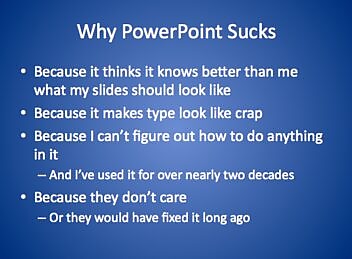



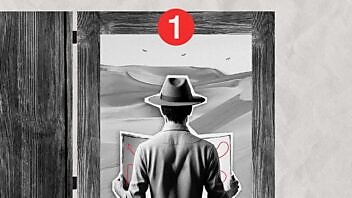



Comments
Frank Delmelle July 5th, 2013
This one was not too bad, though: http://www.slideshare.net/dougkessler/crap-the-content-marketing-deluge. You’re not being falsely modest or are you, Mr. Kessler?
Doug Kessler July 5th, 2013
Thanks Frank — but we didn’t make that one in Powerpoint — we used InDesign.
I wouldn’t even try to craft anything using the dreaded ‘Formatting Palette’. In fact, I do as little as possible in the program but I am forced into it a few times a week. My colleagues can tell by the high-pitched squeals and streams of expletives.
Joby Blume July 6th, 2013
Yes, PowerPoint isn’t great for the average user. Neither is InDesign or indeed any software that we expect to get decent design outcomes from. You think the average business person can do cool stuff in Photoshop? No. Others can, because they learned how.
Doug Kessler July 7th, 2013
I take your point Joby. But I don’t even want to do cool stuff – I just want to determine what my slides look like instead of arguing with the software on virtually every slide!
Yes, I should probably invest some time getting better at it. But I resent needing a course in such a fundamental tool. Word seems to behave most of the time. Excel does amazing things for power users and is still usable for mortals. But Powerpoint seems to delight in frustrating even my most mundane needs.
I’m glad people like you are out there helping people like me master it – but it would be far better if we didn’t need help. This should be so simple by now.
Thanks for your comments.
Alessio July 8th, 2013
I agree 100% on this one.
I’m trying to be PPT free since months, but sometimes I need to use it for corporate presentations. But I hate it.
The thing that bothers me the most is PPT is incredibly slow and heavy after 23 years.
Anyway, I start thinking that the best presentation is the one without any support. The presentation is the speaker, and this way of thinking is helping the crowd and the speaker to really interact, and this is the best part that is TOO OFTEN missed nowadays.
Anyway, in my mac I don’t have any presentation software. My last presentation was done using google drive (have to say I really dig neat presentation if I have to show something).
cheers.
Doug Kessler July 8th, 2013
Great point, Alessio: probably 80-90% of presentations that use Powerpoint don’t need any slides at all (or maybe just one or two charts).
But when you need it, you need it (and it sucks).
Neil Hopkins July 8th, 2013
Yes, yes, yes.
Add to that the completely random nature of video playing (will it? won’t it? on this pc? on that pc? If I email it to a colleague to check over and she changes 1 word on 1 slide and sends it back to me? And, oh, blow me down with a Dyson AirBlade, it can’t even play a WMV), PowerPoint is the work of the devil.
Horrible, horrible software which encourages people to think that they’re Cool and Cutting Edge because they can make a graphic spin and dissolve into another one.
And, ohh, what fun – a sliding transition! That’s how to win a pitch, right?
Eugh.
Ryan Skinner July 8th, 2013
I think I’m seeing a “30 Most Hilarious PowerPoint Struggles Ever” deck.
Sort of like this (http://www.buzzfeed.com/jessicamisener/the-30-most-hilarious-autocorrect-struggles-ever), but for powerpoint.
Jamie Graham July 9th, 2013
It’s like the early morning commuter train, but worse. We all hate using it but we seemingly have no other viable, consistent choice. What makes it worse, is that you can easily spend more time on Powerpoint than a commuter train, and it doesn’t try to be your choice of vehicle to share what may have been a lot of your valuable brain power. At least they’ve managed to get toilets on trains. Not being able to change your default font is the equivalent of still having to plan a pre-train toilet routine to avoid needing to go whilst on said vehicle. Who’d of thought – a commuter train can be something in a game of top trumps…….POWERPOINT!
Doug Kessler July 9th, 2013
Ryan: I love that idea. Mostly my .ppt fails just lead to ugliness (it’s not auto-correcting my words yet).
Jamie — I do think a lot of my fury is that I feel trapped.
I tried an open source suite for about a day but incompatibilities with client software made me give it up.
Doing Powerpoint on a commuter train would be the ultimate bad day.
Bill Schrier July 9th, 2013
Doug, why don’t you just use images rather than text? That gets around all your font issues. Plus, if you use a lot of text in PowerPoint, people are reading your slides when they should be listening to you talk. And, of course, “a picture is worth a thousand words”.
Doug Kessler July 9th, 2013
Hi Bill — it’s true, image-based presentations are usually much better. But I use Powerpoint for documents too: internal presentations where I also want of leave a record of the discussion.
I do use the all-image approach when I can though.
Andrew July 19th, 2013
As an alternative, I really, really like Prezi (http://prezi.com/)
Instead of having a deck of slides, you basically have just one infinite slide that you swoop around on and zoom into and away from.
It sounds like a recipe for motion-sickness, but it’s not — it looks really slick.
doug MN Dept. of Educaiton September 19th, 2017
Prezi is not accessible for individuals with sight disabilities. Taking its creators at their word, it never will be. Verb sap.
Nick Riches December 13th, 2013
Try LaTeX beamer. Steep learning curve, but you can forget about the formatting issues. You can also think about the overall shape of your presentation as opposed to working on a slide at time.
Doug Kessler December 16th, 2013
Cool. I’ll take a look.
Tom Belcher March 27th, 2014
If you can’t use power point you must be a retard, Its not hard and you are making a fuss about nothing
Doug Kessler April 1st, 2014
Ouch!
Luke T December 16th, 2014
I’m jumping in late here, but I’ve been wrestling with the very same limitations inherent to Powerpoint. In my search for a superior 21st century alternative, I have narrowed it down to three possible candidates:
1. Prezi (https://prezi.com/)
2. Haiku Deck (https://www.haikudeck.com/)
3. Slideshare (http://www.slideshare.net/)
All three alternatives boasted prettier visuals, with Prezi also offering that unique ‘spatial context’ functionality that enables a presentation to show the spatial relationship between slides instead of simply moving through them in a linear fashion.
For my own purposes, Haiku and Slideshare were out of contention immediately as a key requirement in my selection process was the ability to create, store and exhibit the presentation offline.
Prezi offers a desktop version of its software and it is possible to keep your presentations offline, however Prezi will only let you use its own selection of fonts out of the box, so you can’t apply your own corporate branding (it is possible to rewrite the software to facilitate this, but you must pay for custom coding to create a bepoke version of the software, branded for your company).
Therefore, although it isn’t pretty or very powerful, Powerpoint ultimately wins (for now) by simply lending itself more effectively to the core business requirements of its users.
Plus, we already have it built into Office (as you mentioned), so it’s the only option that doesn’t require the purchase of additional software.
Laura January 13th, 2015
I’m a presentation designer who works ONLY in PowerPoint and I have to say I totally disagree with you.
Sure, if you’ve never used it before, or looked into training, then it will seem like a disfunctional pile of shit. But it really isn’t!
I work on New Business pitches worth millions and I’ve been able to create effective presentations every single time.
I guess some people have it 😉
Don’t give up, PowerPoint isn’t shit.
Doug Kessler January 16th, 2015
Thanks for standing up for the most loathed software in the word, Laura.
I don’t doubt that it’s possible to do great things with it — but that’s despite the software not because of it!
(Okay, I admit, I just suck at it).
Thanks again.
David James February 23rd, 2015
Completely agree, powerpoint has got to be one of the worst & most infuriating programs I have the misfortune of using. The fact that one can’t crop multiple pictures at once is what annoys me most, spending 2 hours cropping each picture individually as opposed to cropping them all identically is an absolute fucking joke.. Nothing I wish for more is if i could just delete the pile of shit sitting there on my desktop, but no.. it is the only presentation software used at my work and so it seems I just have to deal with it until the office manage to install keynote on the macs.
Jay March 5th, 2015
I’m PowerPoint-neutral but would love to try a cooler alternative that’s ubiquitous and allows everyone else to open and edit the file without a hitch no matter whether they’re on a Mac or PC. Oh there’s none? Okay.
I’ve read about these guys (duarte.com) who seem to really squeeze the juice out of PowerPoint though.
Tony Student January 23rd, 2016
I agree, this software is garbage and it isn’t due to a lack of intelligence on the users part or the length of time a person has used this software.
I’m an engineering student, so please forgive my grammar.
To send an image of a document online, I want to use PP compress feature to remove the cropped data. I feel I am on par, I understand that was something I should do, and that PP could do.
The problem is that after reading half a dozen microsoft and private help pages. I can’t fucking figure out how to crop a small rectangle out of the picture.
I am only given preset shapes or to crop overall size. Microsoft Paint can do this. I just want to handle the entire operation in one software so that I am more certain the cropped data can’t be recovered.
I mean recovered by modest efforts of an novist snoop; not the NSA.
william singleton April 1st, 2016
a hispanic computer service has been harrasing me for months . they wont take no as an answer. their calls on my landline phone are transmitted by POWER POINT. POWER POINT always says i cant talk to them.i receive their message via star 69. i was astounded to find this is a WINDOWS program?? Thanks A LOT!!!
Dale Dalby Big Printers who must rename nameless October 28th, 2016
You have just scratched the surface of what a pile of CRAP powerpoint is. It is PRINTER SETUP based so the document reflows. How can this be 2016 and we are still chained to this CRAP of all CRAP, powerpoint. And there is one even worse, PUBLISHER.
As a printer I am with you in my hatred. I have lost many days recreating a clients work in indesign or illustrator, just to be able to print it. Microsoft Powerpoint is maggot infestations of slimy wale dung. And I am being kind.
Doug Kessler November 2nd, 2016
Oooh. Good insults.
Jonas March 2nd, 2017
I’d consider myself relatively skilled at powerpoint.
To me, it’s pretty intuitive to use.
You can change all the default things such as fonts in the slidemaster. You can put things exactly where you want them by going to the formatting menu.
I agree that it is, however, bad software.
Not because I think it’s difficult to use, but because it has its limitations.
For example, I can’t trigger animations at the end of a slide or format links like I want to. They actually added a menu and a guide to formatting links, but it doesn’t work.
I really do wish presentation software wasn’t such a dead market, with no real competitors to PowerPoint, though.
Taylor Sweeney August 21st, 2017
powerpoint is crum
Doug Kessler August 21st, 2017
Taylor, you said it better than me (and in only three words).
Taylor Sweeney August 24th, 2017
Doug, I’m so glad someone else on the internet feels the same way about powerpoint as I do. Its just the crumest. I have a been thinking of making a petition to get microsoft to get their crap together, and I was wondering if you would like to assist me in my endeavours? pls help me in this noble cause.
George Felton FCS August 17th, 2018
It cant even do a simple things like automatically show photos with sound. Will not advance slides and no on on Microsopt community is even aware of the 2016 version or has a clue.
A conter intuitive dysfunctional program. And I have no problem with things like Photoshop cc and Lightroom
Doug Kessler August 20th, 2018
Still kills me.
Marc September 29th, 2018
I have just spent a month with this product, trying to do basic multimedia that I expected to be simple. The first thing I learned to hate about it was how it kept inserting objects that I didn’t ask for or want. The second thing I learned to hate about it is that its features have no functionality, like a broken toy. Finally, I’ve learned to hate the way that its default settings seem deliberately designed to require me to do more work to neutralise them. It’s like battling a hydra. I purchased the Wiley Bible for PowerPoint, which barely seemed to scratch the surface of the flaws of this product. I trusted this software to be able to do the things I needed to do, if I knew that it would have wasted so much of my time with its inexplicable shortcomings I would have purchased the Mac alternative for my Windows PC. It’s been infuriating.
Doug Kessler October 15th, 2018
EXACTLY!!
Keynote is better.
Google Sheets is better.
Yan Mr. October 2nd, 2018
So happy I found this!
Props to Marc – battling the hydra, very apt.
My own analogy below.
I’m a motion graphic designer who occasionally ends up having to use this terrible, terrible piece of garbage which I can only describe as the software equivalent of being waterboarded.
The bloody thing fights you on every level…
Copy and paste something from a masterslide and, hey presto, the gradient on an object changes colour.
No way to save a layout view with the palettes you want to hand so needs setting up every freaking time.
No locking of layers in selection pane so you don’t make accidentally selections on a complex screen
No keyboard shortcuts for send to back/bring to front – welcome to 1987
Text boxes with daft insets and formatting set by default that requires a bunch of clicking to rectify
No way of hiding/showing multiple selections from the selection pane – hey best to do them one at a time obviously
Groups constantly opening themselves in the selection pane so there’s a massive list to scroll down every fucking time
The whole master slide logic completely escapes me as does the formatting thing – why is there a nested hierarchy where we have to set up things on one master and then create lots of subversions, what’s wrong with just master slides
Can’t unlock elements from a masterslide to bring them to the front on an actual slide or delete – no, best make more masterslides to accomplish this
Zooming in on a slide and trying to scroll around suddenly finding you’ve jumped to the next slide
No pan tool to help with above
Group a set of objects that have been animated – lose all the animation
No updating of images when edited externally
Format shape palette always opens on shape options for shadows and all that crap – I don’t want this I want to change my object fill and line and I don’t want to expand these every bloody time, I want them open now, to hand, WHERE I CAN SEE THEM
No timeline scrub for animation – I don’t want to have to ‘play from’ every time, I want a playback head that I can move to where I want it and see the animation change accordingly
Hold down shift when using the cursor arrows to nudge and instead of 10x the distance, IT CHANGES THE SIZE OF THE CONTAINER – WHY, WHY WOULD IT DO THIS?
There’s so much more to compile in the awfulness that is powerpoint but these are the main ones that are contributing to my insanity at the moment.
Ultimately it’s the constant amount of time and effort required to batter anything into shape to produce something that looks professional that infuriates me especially compared to the usual packages I use such as After Effects, Indesign, Illustrator etc.
And all the clicking, oh god, the constant clicking.
Some ppt designers here in the UK charge an eye watering daily rate but I totally understand why.
Life’s too short to even consider it for me though.
Doug Kessler October 15th, 2018
That’s a great list of annoying powerpoint bugs.
I’ll use it whenever people say I’m exaggerating how bad it is.
Only a monopoly (and a bundles ‘suite’ strategy) could get away with this.
Cem Abatlevi December 5th, 2018
I think you are missing the point here. This application is not reliable. I recorded a narration to playback with the slide show. It took me 4 hours to rehearse and do the recording. I check and saved continuously, heard my voice several times that the record was successful. But after I saved all of the voice recordings were gone. But the funny part was that the duration of each slide stayed correctly and it stand still on the screen without any voice. There is a button like Clear Narrations but I never pushed that button. So as a last word Power Point nor any Microsoft Programs are trustworthy. DON’T THRUST THEM. IT WILL FAIL YOU!!!
Doug Kessler December 5th, 2018
Yeah, bugginess and crashiness is another thing.
Damn it.
Virginia University of Southern Indiana August 9th, 2019
I’m glad I’m not the only one who hates using Powerpoint. I do art history presentations (HEAVY) on the visuals. I used to be able to use Artstor’s OIV, but they’ve ceased supporting it.
OIV had a palette to keep potential images in — no messing with separate file folders or having to make a slide for EVERY image. It was easy to insert extra images, AND I could click and drag from a palette image to a textbox and it would ask me what part of the Artstor caption to insert!
Radhika Sant March 27th, 2020
My anger with powerpoint brought me here and I’m glad I have support in the way I’m feeling because I HATE IT SO MUCH and I still cannot escape it.
Deborah herzog May 26th, 2020
Oh my godness, this post is such a fun and let me feel better. Right now I have to create different Powerpoint templates for a customer and I’m constantly annoyed. Then I googled “I hate powerpoint” and found this. Thank you for your words! :’-D
Jeff Elbel July 22nd, 2020
Still utterly relatable and sadly relevant. It’s beyond ridiculous.
Jeff Elbel July 22nd, 2020
p.s. Modesty and decorum prevent me from repeating what I typed into Google to find your post.
Doug Kessler September 28th, 2020
I’ve switched to Google Slides.
Mr Paul L Cameron Mr. September 8th, 2020
My personal theory is that Microsoft Software isn’t software at all it is in fact a weapon sent down by aliens. It is designed to create hundreds of micro aggressions in day in its users so they will eventually become so angry that they turn on each other and tear the world apart … clearing it for our alien overlords. Makes more sense why is is still so crap after all this time.
Doug Kessler September 28th, 2020
Oh my god… it all makes sense now.
Stephan February 7th, 2021
If a public toilet is the best argument against communism then Microsoft is the best argument against capitalism.
Today, I used a Microsoft Windows PC to copy a table from Microsoft Excel in a Microsoft Windows format (WMF) to Microsoft PowerPoint.
Result: PowerPoint f***s up the size of the table. Google: known bug. No fix. For years.
Doug Kessler February 24th, 2021
Exactly. Maybe the rise of Google Slides will spur them to bow the dust off the PPT code base and see what’s inside…
PowerPoint Sucks !!! PowerPointSucks !!! February 18th, 2021
I completely agree, powerpoint fucking sucks. Google slides is way easier and doesn’t lag or refresh nearly as much as ppt does. Screw powerpoint. I hate it with a burning passion
Doug Kessler February 24th, 2021
Soul-mate
Gloria September 26th, 2023
As an instrutor, I never had to use Powerpoint until moving to China and teaching some not very fluent in English high schoolers. Even at the best high school I taught at in China never encouraged Powerpoint. I lectured, the students pretended to listen. Now, I’m forced to use Powerpoint, but never received any instructions as to the preferred style of slides, or preferred font. Not only that, but I spend HOURS putting these presentations together, and the students demand that I send them. They demand that so they can sit in class and play video games or watch NBA videos. Mind you, this is the college level. Obviously, I’m not teaching at the Chinese version of Harvard. But even in grad school, which was not that long ago, I don’t remember a whole lot of Powerpoint. We were expected to listen to the lecture, and contribute by commenting or asking questions.
Doug Kessler October 26th, 2023
Yeah, it’s a crutch for the lazy — both on the speaking and listening side.
Doug Kessler June 25th, 2024
It really is. I fear we’re trained now that this is how communication works.
Doug Kessler June 25th, 2024
Have you tried corporal punishment? Underrated. 😉
annoyed December 7th, 2023
I wanted to drop by a decade later and say… It still sucks
Doug Kessler June 25th, 2024
Hah! Thank you! IT STILL DOES!!! But at least there’s Google Sheets now.