This is one of a series of blogs about the changing B2B Go-To-Market landscape. You can check out the others in the series at the bottom of this piece.
A lot of B2B tech firms struggle with SEO.
Everyone recognises that it should be a key weapon in the arsenal, but most tech firms’ organic SEO performance – despite lots of effort and investment – is plummeting (and very few get even a proportionate share of relevant traffic let alone the lion’s share).
There are two main reasons, each with their own symptoms, why your SEO efforts are failing.
Siloed approaches
Too many businesses treat SEO as a separate function rather than building it into the overall marketing mix leading to:
- An over-reliance on branded or irrelevant search
Organic traffic is driven via branded terms, meaning you’re only visible to those who know you already. Or worse, keywords that don’t matter altogether. It’s a disconnect with the strategy of the business.
- Content that doesn’t make an impact
Your content lacks the depth and credibility needed to raise eyebrows, attract audiences and gain industry respect. It’s over-indexing (if you’ll pardon the pun) on traffic over user experience.
- SEO efforts drive traffic but no pipeline
Over-reliance on top-of-funnel terms which aren’t mapped into a fluid user flow with a logical next step, so traffic drops off. It’s failing to join up marketing disciplines. - Over-indexing on vanity metrics with unclear ROI
Reporting on meaningless metrics like bounce rates and average ranking position, which don’t showcase the true impact organic search has on your business. It’s an analytical hole that could be filled.
The shifting Google relationship
The ongoing changes in SERPs has retrained many a marketer’s eye from organic to paid thanks to:
- Low organic results despite endless effort
Languishing within the forgotten pages of Google means no impressions or traffic despite time and money spent. 95% of clicks happen at the top of Google but it’s harder to get there when the space is occupied. - A focus on buying traffic rather than earning it
Turning to paid search to drive pipeline has proven equally fruitless for many: paid costs are growing to the point where it’s hard to see returns on investment. That will worsen: Google is increasing the costs of ad spend and the space dedicated to PPC ad space, reducing SERP space for organic.
And, if these two reasons didn’t seem bad enough, there’s a new kid coming to town to shake things up even more.
AI and SEO
The introduction of AI will see Google work harder to make search results more accurate, personalized and efficient.
If meeting, even anticipating, a user’s unique needs becomes the order of the day then the penalties for generic, low-quality and, let’s face it, dull search-driven content will simply multiply.
So all doom and gloom then? Well, no. If you work in the niche and rarefied industries of B2B then maybe it’s all about to go your way.
Don’t bring B2C search weapons to a B2B marketing gunfight
As we’ve more than hinted you need to stop treating SEO as a standalone department with a B2C-like mindset. B2B SEO is fundamentally different.
- Quality trumps volume: Where B2C focuses on high volume vanity keywords, B2B is more often about low volume (sometimes extremely low volume), high-value keywords. It’s quality before quantity.
- Prospect journeys are complex: B2B customer journeys are rarely the one-dimensional, simple B2C approach. B2B sales are generally complex, multi-stage, multi-person journeys and SEO efforts have to be calibrated for that
- A long-term perspective wins: B2C is inevitably a short-term perspective (‘buy my thing, buy my thing, if I give you 20% off will you buy my thing?’) Most B2B sales are long-term plays involving buying groups with very different needs – line of business managers care about different things than the procurement department, CIOs value different things to CFOs.
- Crap content is a scourge: You can never deliver low-quality or mediocre content to a high-brow, expert audience that wants complex, difficult questions answered before they jump into your pipeline. (This is the biggest mistake B2B tech firms make.)
This B2B mindset is increasingly in line with the personalized vision for AI: a technology moving in line with our skill sets.
There’s no ‘I’ in team
You’ll find the winners looking at what their sweet spot customers care about. They develop the right content to match their prospects’ intent and answer all their questions accurately (and entertainingly) while promoting that content well off-site.
The best organic teams attract an unfair share of the right, high intent traffic, balance it with paid budgets, and have successful sales activation efforts to build sustainable pipelines over the longer term. And make it seamless.
Successful B2B SEO is a team sport even though most B2B firms still see it as a standalone discipline designed solely to game the Google algorithm.
And being a team player means you must understand the balance between content and technical experience. A lot of great content goes unrewarded thanks to failing technical or off page experiences. But, no technical tweaks will compensate for low-quality content that fails to answer prospects’ questions well.
The solution is always bringing it together. Getting out of your silos. Work with the best researchers, writers, developers, strategists, conversion rate optimisation, PR teams and data teams. Get the right traffic. And then galvanize it into action.
The right way to deliver best practice B2B SEO that works is by combining four disciplines into a single approach:
- Search Strategy: Building recommendations based on the ever-changing search landscape, a deep understanding of your brand and proposition, and most importantly, empathy for your clients and potential customers.
- Content Strategy: Producing pieces that can move markets and engage prospects on the right level.
- Technical SEO: Creating digital experiences that meet Google requirements and streamline UX – straight out of the box or tailored to specific needs.
- Off-Site Organic: campaigners who get your programs in front of the right people with the right message to boost E-E-A-T credentials.
Together, these teams work together to deliver the best part of B2B SEO.
The B2B search play
So it’s not all doom and gloom after all. The organic opportunity is simply becoming more targeted and sophisticated. Just the way we like it.
But nobody said it was going to be easy. You need to excel at the one thing too many organizations just can’t seem to do: collaborate for success.
A great marketing team won’t struggle to see the value of search in meeting the needs of your users. And they’ll be working together to deliver end-to-end marketing solutions based on the experiences that start with an immediate or complicated need being expressed on Google.
And the more niche it becomes, then all the better for us.
Enjoyed this article?
Take part in the discussion
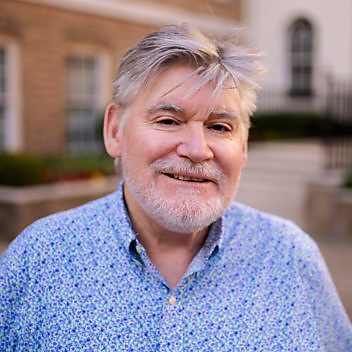

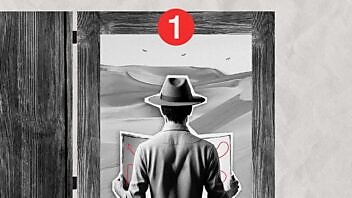




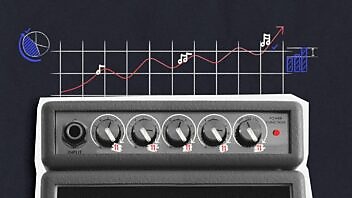









Comments
Prosymetric March 5th, 2024
Absolutely enlightening read! The article beautifully articulates how teamwork is not just beneficial but essential in overcoming the B2B SEO malaise. It’s refreshing to see a deep dive into the synergy between different departments and how it can significantly amplify SEO efforts. A truly valuable resource for anyone in the B2B space looking to enhance their SEO strategy through collaborative efforts. Kudos to the author for such a comprehensive and insightful piece!