I’ve been doing a stack of content optimisation for client web sites lately, so I thought I’d share some of my ‘how to’ notes with the interweb.
As I do this stuff I’m usually working side by side with a marketing manager/director/etc in order to make decisions about SEO strategies, and how to best plan for the future. Content can be a messy business at times, particularly if there are more than a couple of people producing it for a site… anarchy often rules in the shape of strange formatting and styling and irregular usage of language.
So I find it helps to give people some guidelines to keep them on the straight and narrow. And in doing so, it’s usually best to strip out the blather and get them focused on just the handful of things they *have* to remember when creating a new web page (so that they can continue to build on a good SEO foundation without our help!)
So, here goes…. notes from my content optimisation scrapbook:
Technical Page Content Tips
Here at Velocity, we always use a CMS for our client sites. We choose these apps carefully, and always ensure that they let us do some essential SEO-related things from a technical and functional page perspective … Because, for good SEO, there are a bunch of things you really have to do at a technical page level:
* Edit each of your page titles independently. Your page title is the thing that will be printed at the top of a browser window (in the centre of the grey horizontal bar, next to your minimise/maximise buttons). You should try and make this title brief – around 70 characters or so, relevant to the page and peppered with a few important keywords or phrases. This is because, like us humans, crawlers tend to use ‘titles’ as a good indication of what the page is about. (NB: don’t go crazy on the keywords! The page title MUST be readable and easy on the eye to humankind as well!)
* Edit each page’s metadata descriptions. This is the stuff that Google uses to describe you when it displays its results (ie, it gets used as the blurb that sits underneath the page title link in Google’s listing for you). As such, this field should describe the page, include a few keywords, and also *a call to action* like ‘read more’, or ‘find out more’ or ‘get your free offer here…’ etc. (Think about it – this globbet of content is really, really important – this is your ‘sales pitch’ on a Google results page…. so a call to action is a good thing to draw people into the click.) This text should be around 160 characters or less. Anything more will get cut off at the knees.
* Edit each page’s metadata keywords/tags. Whilst this used to be important, it’s not any more…. but you ought to do it as a matter of good practice. Here you should list all your relevant key phrases, separated by a comma. This could be a big list, or it could be small…. whatever you think appropriate. You should note however, that this metadata field isn’t really used by search engines as a measure of importance or relevancy any more. It does, however, give them a clue about who you are and what you’re about.
* Use keywords in your navigation schemes wherever possible. Also use them (sensibly) in important on-page functional items like buttons, pull quotes, maps, and other such eye candy.
On-Page Content Tips
So much for the functional and technical stuff. What about the writing? Here’s my ultra-condensed guide to producing good, SEO-friendly page content….
* Make your content chunky – use header tags to split it into bite-sized paragraphs that are easy for crawlers and humans alike to read and understand. (ie, header, para, space; header, para, space, etc.)
* Use keywords in them there headers wherever possible, and wherever it adds value to the process of scanning or skimming the page.
* Create as many internal links in the page as possible, whilst still retaining a (human) reader’s focus. Use keywords in the descriptive link anchor text (if you’re using a half decent CMS, then you ought to get prompted for this). This anchor text is basically a descriptive label. It tells a crawler what your link is about. Hence, if you’re in the business of CRM systems, then your internal link from your home page to your products page ought to include an anchor text that goes something like this: ‘XYZ Corp’s CRM Software helps mere mortals sell ice to eskimos.’ In other words, use a bunch of sensible internal links to help a crawler find its way around your site and learn about what you do in the process.
* Create as many external links as possible. Use the same approach to anchor text as described above. Whilst internal links are important to help a crawler scoot around your site, external links will help them understand what kind of other web sites you associate yourself with. So, if you’re in the business of selling small handheld computing devices, make sure you link out to popular media sites that cover this topic and also other vendor sites that compliment you (and even compete with you). The more popular these sites the better – your goal is the bask in their sunlight.
* If you’re blogging, or using a CMS that uses blog-style principles (and of your front end design houses them) then use categories and tags for your posts/pages wherever possible, and try to infuse some keywords in there whenever you can. As per the points above, these navigational elements help crawlers to understand how to navigate your site and understand who you are in equal measure…. just like they help us humans.
* Put your most important content at the top of the page. By important I mean the stuff that’s full of useful keywords, headings, and links. Save the waffle for later in the page. (Like us, crawlers get bored easily.)
* Think of your page as a hierarchy of content. In fact, think like a robot in a hurry. Big, important words go at the top in big important heading styles. Weave linkage into this important stuff wherever you can, and try to ensure that this linkage reinforces the big keywords in its anchor text. In other words, keywords get kind of scored in order of descending importance, depending on where they feature in your content: from page titles down through primary navigation, headers, body text links, bold text and boring old plain text.
All you really need to remember….
In sum, all of the above illustrates that crawlers basically read the way that we humans do – they scan the page and pick out key elements to get a sense of meaning. As such, good SEO content is good to read…. and to write be able to write it is to have a good level of empathy with readers and crawlers alike.
If you’d like to know more about a bit of the science, check out our best practice SEO white paper ‘How to be a Google Guru in 30 Minutes’….

Enjoyed this article?
Take part in the discussion





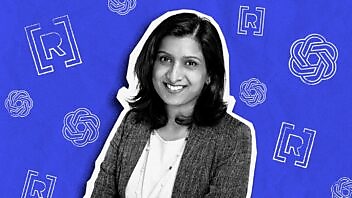

Comments
There are no comments yet for this post. Why not be the first?