Marketers can’t move for the number of people telling them what to do with their social media engagements. I’ve highlighted a few of them in my previous post.
Yet for the many debates, posts and articles on the topic there are still a few things that I haven’t seen recommended that I think could help marketers instigate some results. As I conclude my LinkedIn series, here are 5 starting points:
Target your posts
When I outlined the changes to the company pages, I mentioned that you can easily segment your posts and updates. You can filter by company size, audience seniority, industry, function (department) and geography and any combination of the these. Once you choose your selections it tells you how many of your followers meet those requirements and then you can share your post with the selected group.
One thing that didn’t come up until I did this experiment, however, is that you must target at least 100 followers. I don’t know why this is. We don’t have 100 followers yet to try this out. So as a separate appeal – could you follow us on LinkedIn if you don’t already so I can send targeted updates? I thank you in advance. Hopefully your company page is wildly popular and therefore you won’t have to worry about this.
Measure your posts
Once you’ve shared your posts you can see how that post performs. As an admin you can see the impressions that post had, the clicks and the % of engagement (clicks/impressions). My tip here is that you need to be realistic about your metrics up front. Set goals in terms of regularity of posting and optimal impressions/clicks. Check back every few days to see how it is performing. Don’t check every hour as this will contribute toward your page views and skew your data.
Don’t beat yourself up over a low engagement. We recently had 2.37% engagement on a post, which was down from the 8.87% on a previous post. 2.37%, however, is higher than a CTR on a standard or rich-media banner* and more qualified as a click because they are already on our page (suggesting they are interested in us). You can compare your engagement level from post to post to see what is performing best. For us, posts on our really sweet content always win that race.
Cheat the system
I have tried a few different ways to try and manipulate text links on our LI company page to no avail. I want to be able to hyperlink the text in the about us page to take users to the relevant sections on our website. I tried writing the description in a Word doc (as it’s easy to hyperlink text) and pasting it in; I tried HTML shortcuts in the LinkedIn free text box; I tried dragging the link into the box and nothing will work.
Our solution has been to provide a bit.ly URL for each link and then provide this in brackets next to each piece of relevant text. This is not a pretty solution. But I think it’s a flaw for an online platform to disallow you to link back to different pages directly. So this is how I’ve cheated it for now. Will let you know as soon as I come up with a better solution.
Explore your “Insights” data
With the insights pages available there is some great data at your disposal. The demographic profiling on LinkedIn is really good and you don’t have to run a paid media campaign to get this insight.
Here are some initial ideas on how you can get the most out of this data:
- Find out the basic demographics of your regular LI page visitor (seniority, industry and function, for example) and use it as your data brief for your next campaign (whether with LI or using your own CRM tools with a new dataset). Better yet test those demographics in a region that seems under-represented in your market.
- Compare a recent campaign’s target audience to your LI page visitor stats to see if they are similar.
- Yes they are similar? Can you conclude that some of these visitors are a cross-over from your campaign audience? Has there been a traffic uplift that can be attributed to the campaign? Make sure you include this info in your post-campaign review to give a fuller picture.
- No they are different? See what PR activity has been running as it could provide some insight on why your followers and campaign audience are dissimilar.
- Look at how many employees are following your page. Remember that if you don’t purchase an ad on the Careers Page (see the I <3 Work section) users will see your current employees only. First, check that everyone there is actually employed. Next see that your employee followers really represent your company. Missing a few key reps? Get them involved to balance the view.
Beg people to recommend you
One of the best features on the company page is the recommendation section. Users can proactively recommend the services you offer that they think are the bees knees. Waiting for this to happen organically will leave you with a lot of idle time so take charge and ask people to recommend you.
Asking a trusted customer that is already a super-fan to recommend you isn’t completely self-serving as they get to say what they do and how you helped them, effectively giving you a mini-case study to draw upon in the future. And this article here summarizes why customer reviews are critical to marketers – including a nifty infographic on the changing nature of influence – in case you need some reassurance on the significance of peer reviews.
While some of these suggestions may seem like chapter headings from a book by Captain Obvious, there is always a slight tweak that can help improve performance. More than anything I think a look at your company page audience is always a good idea as the data can transcend the LI platform to help shape your marketing campaigns.
And as a second shameless appeal: please follow our page if you haven’t already so I can play with the new targeting tool.
Now that the series is complete, please browse our other LI series posts:
Post 1 reviews the changes to the new company pages from a marketing perspective
Post 2 is all about what’s there and what you can do with it
Post 3 covers other social media platforms and how they stack up for B2B
*I always use MediaMind Global Benchmarks as my reference for CTR. They breakdown the metrics by country, industry and media type and, quite frankly, rock my world for providing this every year.

Enjoyed this article?
Take part in the discussion






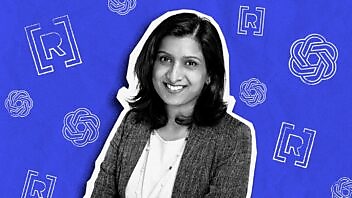

Comments
Chad October 25th, 2012
Now following! Good post