If you’re working on a pretty large-scale (3+ collaborators and/or 60+ pages) web content project, GatherContent just might rock your world.
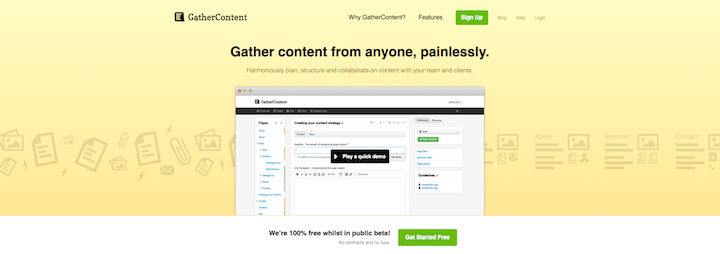
(This is the fifth of our marketing technology reviews. For the others, see the bottom of the post.)
I first learned about GatherContent from the Content Strategy Google Group. Then Doug dropped the team an email asking whether we should use it (and suggesting we review it). Consider it “on the radar”!
The product’s only been around a year, but – if you can believe their own copy – they’re in the midst of a very active public beta. It’s a small team and a highly specialized tool, but does it kill the specific job it was made for?
These are my takes on the product, after kicking the tyres and giving it a spin.
What was the problem GatherContent seemed to be made for?
Large website content projects need a better workflow tool than most popular content management systems (Read: WordPress or ExpressionEngine) can provide.
What does GatherContent do, in one sentence?
GatherContent allows editors of website content to manage the creation, review and publication of lots of content simultaneously with multiple collaborators through one slick and easy online interface.
Wait, isn’t that just a CMS?
To a CMS, the website/webmaster is the boss. To a product like GatherContent, the content team is the boss. Different focus, different approach.
So, this is the bastard child of what?
Basecamp and WordPress.
What does it feel like?
The small team at GatherContent are clearly javascript superfreaks, meaning the web app is clean and very smooth. We’re talking about a very uncluttered user experience (at times, there’s so little clutter you need to hunt a bit for a button, but it’s at a level that makes it serendipitous, not painful).
What’s the ideal use case?
Building content for a large, brand-new site, involving collaboration between one or more agencies and multiple client-side stakeholders (each contributing content – at their own pace – and reviewing and signing off content).
Here are some lovely little details:
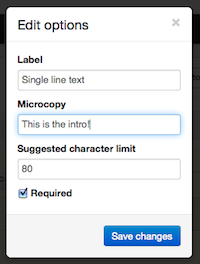 Guiderails. Within the WYSIWYG editor, you can drag and drop new content elements, ranging from single lines of copy to radio buttons to file attachments. What set this apart for me was the option to enter microcopy (a guiderail for content creators) and character/word limits. When editors are working on the page, mousing over a content element reveals the microcopy. When entering content, GatherContent tracks how much has been written. Small but nice.
Guiderails. Within the WYSIWYG editor, you can drag and drop new content elements, ranging from single lines of copy to radio buttons to file attachments. What set this apart for me was the option to enter microcopy (a guiderail for content creators) and character/word limits. When editors are working on the page, mousing over a content element reveals the microcopy. When entering content, GatherContent tracks how much has been written. Small but nice.
One-click simple site map. This site map function is automated, so that – as you build pages or drag over a sitemap into GatherContent – the site map is always ready to be viewed, no work necessary. Sweet.
Progression bar. It’s one of those things a project manager obsesses over: that little #$!*%+$!! progression bar! GatherContent pushes that right in everyone’s face, with a clean little green/orange distinction. Earn your way to 100% Weeeee! Web content’s a game!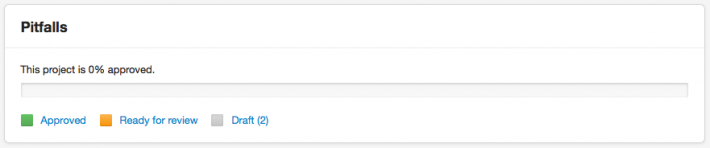
Create roles. That felt a touch unique to me. At least none of the CMS I’ve experienced made defining new roles so simple. For a product like this, that kind of customisation may be golden.
A couple less attractive aspects:
Hidden functionality. Perhaps it was me, but there were certain tasks that I struggled with (assigning a page to a user, attaching content emailed to the project to a page, etc.). They could be done alright, but it took me a while to work it out. Presumably if you use this a bit, though, that problem disappears.
No email push settings. This was more problematic. GatherContent sends project participants emails every time something happens to pages you’re working on. “You were assigned a page”, etc. This is good, but – if you were working on a really big project – it could soon become overwhelming. If there was anywhere in GatherContent you could adjust your messaging status (what kinds of activities push you an email), I couldn’t find it.
No export directly to a CMS. This feels like a pretty fundamental function. I mean, you’ve developed a pile of content in this terrific content workflow tool; now you want to publish it. Errrr, it’ll only export as PDF or via an API (which is all cool if you’ve got developers in your enterprise to code that for you – and I guess that is their target audience). Plugins to export directly to WordPress and ExpressionEngine are still dormant. Sigh.
Takeaway
It’s not earth-shattering, but it does a specific job pretty well. Particularly if you:
a. Have a large website content project to manage.
b. Don’t want a bunch of people poking around inside your CMS.
c. Work with content contributors who need close supervision.
d. Don’t particularly like your CMS as a content tool.
GatherContent – I’d say it does what it says on the tin. Well done, GatherContent team.
Velocity’s other marketing technology reviews:
Pinterest: Getting to grips with the social media tool du jour for marketers
Prezi: Reinventing your presentations with swipe and zoom!
Inbound Writer: Doug shows how you can become the Chuck Yeager of SEO-driven copywriting
Piktochart: Infographics slick as something from a duck’s somewhere

Enjoyed this article?
Take part in the discussion






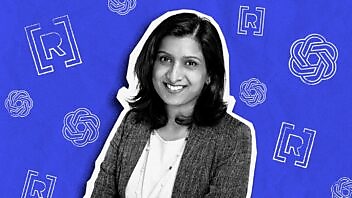

Comments
Angus Edwardson August 28th, 2012
Thanks so much for the in depth review guys 🙂
We’re aware there’s still a lot to be desired in terms of export and plan to focus on this in then next few months. We’ve just made direct WordPress export available now and are about half way through getting Drupal and ExpressionEngine exports out there.
You’re right in thinking there aren’t any very advanced email settings and this is another thing we’ll have look at soon.
Thanks again for all the kind words, it’s nice to know the details are appreciated!
Angus
Sam-solutions August 10th, 2021
Sitecore provides businesses with an easy-to-use, out-of-the-box web solution for consolidating, protecting and managing content on the internet. It combines Sitecore Data Products, site customization services and portal development with an intuitive user interface that enables quick application and effective navigation. With Sitecore you can: build and manage corporate sites and portals, tailor your site to your business’s needs and increase traffic, improve customer conversions and reduce cost. You can also have the latest site updates, security enhancements and performance optimization, and be in control of how your site looks, feels and behaves.