It’s just about as close as you can get to a face-to-face conversation, but it’s often fumbled. Webinars are huge lead generators, and those that rock at them, rock at lead generation. Some ideas on doing them well…

NOTE: This is the second in a series of posts called B2B Content Marketing Models, which aims to recreate the full repertoire of great ways B2B marketers can use content marketing (their quiver of arrows, if you will). We’ll look at a model, give you an idea how to do it well and share some examples. Previous posts in the series:
B2B Content Marketing Models I: The Weekly/Monthly Content Roundup
When you can’t get your target audience into the room with you, this is the second-best bet. We’ve been doing webinars or web conferences since the late 90s, more or less. Even if they’ve become pretty mainstream, many are still executed relatively poorly.
Advantages to webinars
- You get your voice and your slides right in front of a captive audience
- They can be recorded and published or consumed wherever, whenever
- They provide an opportunity for a target audience to respond to you
- It allows you to maintain a relatively long narrative (30-45 minutes)
Disadvantages to webinars
- A good one requires a significant investment, in preparation and execution
- They demand a hefty commitment from the audience, limiting uptake
- They are “once and done”; they can’t really be edited, only re-done
- They are common, and commonly done poorly, so you’re fighting low expectations
Some webinar production tips
Suppress your Hollywood instincts
A webinar can be a stunning and entertaining audiovisual experience. Yet, because the platform isn’t conducive to high production values (Dolby, anyone?) and because there’s no real give and take with the audience, that approach is more likely to fall on its face – unless you’re an experienced and talented entertainer. Some of the best webinars are relatively dry, but simple, straightforward and educational.
Visualize, but don’t animate
Any performer will tell you that the tech will always fail you. Do not attempt sophisticated powerpoint builds. Do not. Attempt. Builds. But, by all means, put your ideas into simple step-by-step diagrams, pictures and illustrations. Then talk to these. As with all presentations, don’t read bullets.
Massage, rinse and repeat
Once someone has taken the dive to watch your webinar, they’re pretty much committed. Who else would give up as much as 30+ minutes of their time? You have the opportunity to lodge maximum two or three ideas in their wetware. Don’t waste it. Repeat the same message in different ways. Then repeat it in the same way. You don’t want to be pedantic, but you do want to feed your audience with a teaspoon.
Utility. Utility. Utility.
Imagine the most useful presentation that you could give, that would interest the broadest selection of your target audience. That’s your webinar title. That may be a self-centered webinar (Imagine Facebook giving a webinar called “How your brand can get the most out of Facebook brand pages”), but generally it will address a broader, less self-centered topic.
Do research. Yes, real research.
No matter what you are talking about, I am 1000% sure you are not the first human being to present on that topic. In fact, I’m 1000% sure you can find valuable presentations, reports and data online about the topic you’re discussing. Find it. Include it. Credit it. Your presentation will love you for it.
Webinar technologies
There are over a dozen different providers of technology that is either specifically built for webinars, or capable of handling them:
- BrightTALK – The ultimate web 2.0 webinar solution, if you ask me. I’ve used it. It works. ‘Nuff said.
- GoToWebinar – A reliable solution from the people who brought you GoToMeeting. Free one-month trial available. $99 per month price tag.
- AnyMeeting – They do a free webinar solution, but this includes ads, and there may be a max. limit of views (at 200?)
- Adobe Connect – Both a web-driven and on-premise solution. The cheapo individual solution limits you to 25 attendees for $55 per month.
- Zentation – A bit like BrightTalk but it allows you to present both your slides and a video of you talking (if you think that would be better).
- WebEx Event Center – Cisco’s classic web conferencing tool. They offer a two-week free solution, and a very limited one for $45 per month
When webinar is the answer, what was the question?
A webinar’s a great tactic when:
- You have the time and resources to build a class for an audience of more than 5-10.
- You are frequently asked to explain the same thing over and over again (now you’ll just point them to the webinar).
- You feel there is a clear need in the market for a simple instructional video (and you’re the one to offer it).
It’s not a great tactic when:
- You want to sell something, and you think a webinar’s a great hook to grab contact details.
- You want to talk about your solution by teeing up all of the problems that your solution could help with (not a compelling webinar concept!)
- You do not have the time, talent or resources to make a decent webinar product.
So, you’ve made your webinar. Promote it.
Many webinars fall in the forest with no one around to hear it. Did the webinar happen? Fortunately, webinars play very nicely in broader content marketing and inbound/outbound marketing programs. Email, blogs, guest posts, Slideshare, twitter, facebook and LinkedIn are all great channels to push a webinar.
Other great posts on doing webinars
https://blog.hubspot.com/blog/tabid/6307/bid/2391/10-Best-Practices-for-Webinars-or-Webcasts.aspx – Hubspot provides a great little list of webinar hacks, like “start two minutes late so everyone who wants to call in, has called in, but you don’t upset people who called in on time”.
https://www.clickz.com/clickz/column/1718880/eight-techniques-increasing-webinar-registrations – An Eloqua-sponsored post by Karen Gedney provides some great ways to draw more people to your webinar, like partnering with a publisher.
https://www.prdaily.com/Main/Articles/10_tips_for_delivering_a_riveting_webinar_presenta_10233.aspx – PR Daily contributor Rob Biesenbach delivers ten little tips that will make your webinar presentation stand out (and compete against Angry Birds!)
Adobe published a delightfully simple and straightforward document called “Best Practices for Webinars” in 2009. This includes nice gems like “Plan to put your most experienced and comfortable speaker last.” A good read for the webinar-interested.
BrightTALK also runs a webinar training camp called BrightTALK Academy, which you can find at academy.brighttalk.com – a great resource.
One example of a stunningly successful webinar
I asked a source (OK, it’s BrightTALK’s Quoc-Thai Dang – Thanks, Quoc!) for an example of a webinar that has received an astoundingly high number of views. He pointed me to a webinar done by Tony Robbins that has picked up over 20,000 views – watching this and noting how he creates a compelling webinar would not be a bad idea (no matter what you think of motivational types): https://www.brighttalk.com/webcast/6715/34235

Enjoyed this article?
Take part in the discussion






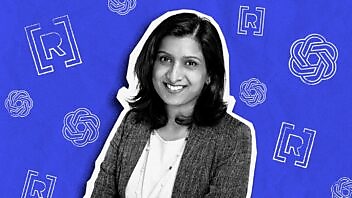

Comments
There are no comments yet for this post. Why not be the first?