Three (and a bit) steps from data to dashboards
This is another post in our Content Performance series, in which we look at what B2B businesses need to make their marketing more effective.
Data and analytics are to performance marketing what great content was five years ago.
Take it from us, quality content on its own isn’t the differentiator it once was. You need to know who you’re talking to and place the right message where they’re looking. And to do this, you need to look at the data.
The truth, however, is that most B2B marketers don’t give themselves enough time to measure the performance of their content, and some just don’t know how. We’ve all been there, and there’s no shame in realizing where your reporting system isn’t up to the standard it should be.
The steps below help to get your reporting ducks in a row so you can deliver huge benefits and value to your business. Value like proving ROI, planning new content that converts awesomely and setting robust future marketing goals – turning you into a data hero.
So, here’s a 3-step (plus one more) guide to building a reporting system that suits your performance marketing (and makes you look great).
0. Before you start…
Are you starting from scratch or is this a fixer-upper? Well, the good news is that whether you’re starting your reporting system from scratch or you’ve already got something in place, the process is pretty much the same. So here we go…
KPIs
It’s important to understand what you’re going to do and why it matters. Because the numbers depend entirely on what you’re trying to achieve. Here’s the TL;DR to KPI setting:
- Engage your team
- Define your purpose
- Prioritize your audience
- Define your goals
- Map your goals to user needs
- Hypothesize and analyze
- Define workstreams
If this sounds new to you, PANIC. Then read our useful How to create performance marketing KPIs blog.
1. Audit and optimize your data
Because marketing data lives in separate, siloed systems across the marketing stack – social media, paid media, automation, CRM, website, etc – the first step to building an effective reporting system is knowing what data is available to you.
To get a good sense of the set-up you need for reporting, use this simple checklist to make the process as straightforward and painless as possible.
Start by asking if you’re collecting the right data:
- Which data sources do I need to track my content’s KPIs?
- Is my data complete, accurate and up to date?
- In its current state, can I use the data?
- Will my reporting tool connect to the raw data?
- Am I able to see what users are doing on the site?
- Am I measuring site success against marketing goals?
- Can I tell where my users are visiting my website from?
- Can we segment our users in order to understand differences in behavior?
Then you want to make sure the data is usable for the system that will be reporting on it.
- Do I have the required permissions or credentials to access the data?
- What is the size of each dataset and how much data will I need to get from each one?
- How familiar am I with how each data source is collected and stored?
- Do I need all the data for more granular analysis, or do I need a subset to ensure faster performance?
This will help you understand what you have and where you need to optimize data streams. When you can check all of these boxes, you know your data is ready. Done. Onto the next one.
2. Build your dashboard
Dashboards visualize and report on all of your data in a single place, on an ongoing basis. They help you to spot trends, measure success, and pass on insights to the people who can use them.
You want your dashboard to drill into enough detail so you can understand everything you need to know, but also zoom out and provide a high-level view that you can present to stakeholders. It’s always best to start simple and display the information that is relevant to the KPIs you’ve set (See our blog post on How to create performance marketing KPIs if you’re struggling. Or better still, drop us a line.)
So what makes a good dashboard?
- It only reports on the KPI targets you need to achieve
- It should all fit on a single screen (i.e. don’t scroll on the standard screen that will show the results)
- People typically read from the top and left. Work out the importance of each graph to the question you’re answering and order them accordingly.
- The question a graph is answering should be sat near it (usually above it)
- Your design should keep the focus on the content. Simplify: keep styles and colors unified, where possible.
Here’s an example of Velocity’s dashboard layout:
Simple and easy to understand.
Reporting timeframes
Finding the right cadence for reporting is tough. There’s no one-size-fits-all answer, and often depends on things like sales cycles. In some cases it makes sense to generate reports monthly, and others more or less often. As a general rule of thumb, the longer the sales cycle, the longer it takes to report on. And remember, be patient. You need time to gather data.
3. Close the loop
Once your reporting is up and running, start feeding the results back into other parts of your content marketing.
ROI: When you can see how your content performs you can qualify leads, attribute those leads to sales and put a dollar value on the impact of your content marketing. How granular you go is up to you, but personally I like the idea of knowing which PPC Keyword led to the most pipeline generated. Proof, meet pudding.
Content planning: Reporting can highlight which content is hitting and which isn’t. From here you can build content plans accordingly and identify which platforms are gaining the most traction. Cross-promoted content is more likely to nurture leads along a well-oiled sales process.
QBRs: Too many marketers become responsible for KPIs they have no control over and can’t accurately measure. Closing the reporting loop will ensure you have both the data ready for those dreaded QBRs and insight behind you to set realistic and measurable KPIs going forward.
Content reporting is worth getting right
Set the right goals, align your data accordingly, then feed the results back into your performance marketing, and you’ll be making meaningful decisions with your data in no time.
Good luck with (re)building your reporting system. If you get stuck or just want to chat things through, get in touch.
The Content Performance series:
Post 1: What is the future of content marketing?
Post 2: How to create performance marketing KPIs
Post 3: Tool Choice: How to pick a marketing automation tool

Enjoyed this article?
Take part in the discussion






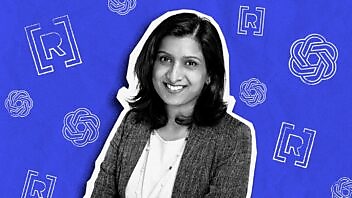

Comments
There are no comments yet for this post. Why not be the first?