Google Analytics 4 replaces Universal Analytics by July 1, 2023. Learn how it solves historical problems, why it changes on-page and offline activity measurement, and prepares marketers for a cookie-free diet.
Time’s running out for Universal Analytics
After 17 long years, Google’s Universal Analytics (UA) platform has had its end date stamped: July 1, 2023. That’s a bigger deal than it might sound: Over 86% of businesses use it to monitor their website performance.
GA has a good run, all things considered. Yes, it’s served us all well. But it’s far from perfect, with a roster of limitations we conveniently swept under the carpet. (Like: what the hell does the bounce rate really say about reader engagement?)
But here’s the thing. As GA heads to the Great Platform Analytics in The Sky, its slicker, more sophisticated replacement — Google Analytics 4 (GA4) — shines a harsh light on UA’s old foibles.
Things are about to get better.
GA4 gives you the power to evolve how you think about web analytics more generally.
It helps even non-technical users (or techies without pricey analytics software) to think more deeply about their on-page analytics (think optimizing individual web pages). It elevates your off-page visibility (the actions taken beyond your website). And it asks major questions about how we’ll interact with website visitors in a cookie-free future.
But first, a disclaimer. Even if you’re a ride-or-die UA superfan, get started with GA4 now.
You can still run the older platform in parallel until it’s phased out. That’ll allow you to collect a baseline of GA4 data and hit the ground running for July 2023, as the two aren’t directly compatible. Seatbelt on? Cool. Let’s start with how GA4 changes how you view on-page activity.
GA4 reconsiders how you engage with on-page activity
TLDR: Enjoy more granular, reliable insights into on-page actions with GA4’s Enhanced Measurement tools.
When tracking on-page activity, GA4 streamlines what was technically possible in UA. Whereas the latter required customization (in the form of manually adding extra tags via the likes of Google Tag Manager), GA4 simplifies matters with its out-of-the-box Enhanced Measurement suite. Yup: A whole entourage of event-tracking features.
Unlike with UA, you can now track multiple website interactions on your website: from how far a visitor has scrolled down your page to their specific video interactions and outbound link clicks. That means more specific data with less detective work on your side. So rejoice! Your team won’t need as much technical know-how to get started. (And there’s less risk of screwing things up.)
Check out some of our favorite new out-of-the-box features here:
Scroll depth
Casts light on how far down a page (and thus engaged) your user reads. Perfect for understanding where engagement drops off — and fixing it. We can’t stress enough how many arguments this will settle. Clashing heads with Jeff from sales about how much content you can REALISTICALLY put on a page before spooking a user? Screw you, Jeff! The data doesn’t lie.
Outbound link clicks
Got a page full of outbound links? Pinpoint which ones your visitors click the most.
Video interactions
When you create a new GA4 property, it automatically enables Enhanced Measurement. This is a suite of features that track events and send back the reporting. It also includes reporting on any YouTube videos embedded on your webpage by default. And this has a massively calming result. Because you no longer have to choose between getting on-page video analytics or embedding YouTube. Which means — hallelujah — no more keeping videos in two separate places…with two separate sets of analytics.
Time-based measurements
Time-based measurements peel back the lid on visitor behavior, too. For example, GA4’s elapsed time feature shows how long, on average, it takes visitors to complete a defined set of steps. Good news if you want to understand how long it takes prospects to complete yourx surveys — or read your blog before they move to a product page.
The bounce is dead
TLDR: GA4 ditches the Bounce Rate metric for an engagement rate, which helps showcase the wider user journey (it doesn’t record data if they linger on your site but don’t interact with it). As a result, you can wave goodbye to the guesswork that comes with Average Session Durations.
We said that GA4’s changes stretch well beyond on-page activity. Its off-page layer takes a different approach to measurement, one designed to make a deeper splash than its predecessor. Bounce rate is dead. Great! No one truly knew what the hell it signified, anyway. Slow page loads? Crummy copy? Take your pick.
Its replacement breaks us from this prison of confusion.
It considers both the page your visitors are on and the other stops that visitors make as part of their non-linear journey. This lets you see a more connected user journey as it really happens.
Bounce Rate was far from perfect. Why? Because the data UA collects just ain’t that reliable.
Say a prospect hits up one of your pages, then drops off after five minutes without closing their tab. Google UA would still record that downtime as that prospect’s session duration. Which sucks. Because you could well end up with a “five minute” session duration despite your website’s visitor abandoning much earlier: about as accurate as a drunken archer.
Any resulting insight in those situations depends on filling in the gaps yourself. Which isn’t fun. You might compare that five session-duration to another three-minute session duration (and hope both are inaccurate by the same amount of time). Even then, informed guesswork is the most you can hope for.
GAa rectifies all this. It knows when users change tabs, for instance…and thus records session durations with much greater accuracy.
Understanding GA4’s Engagement Rate
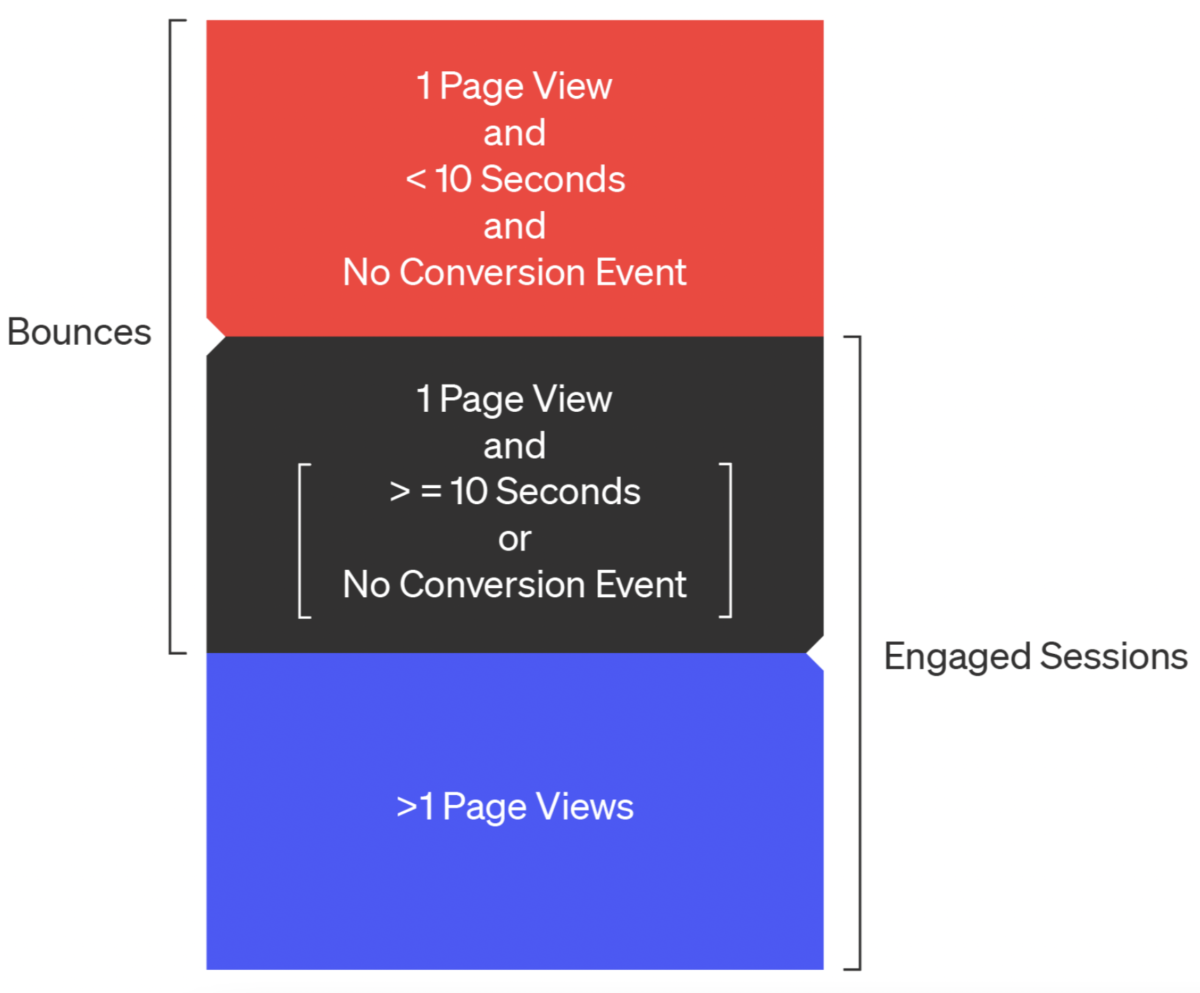
GA4’s engagement rate metric offers far greater clarity into the frequency and volume of visitor interactions. It’s no longer tied to pageviews as a key metric, allowing you to capture more nuanced interactions that just might lead to a conversion, like if Ms. Prospect watches that slick video on your homepage then drops off (to email one of your sales folks).
Setting the tone for a cookieless future
TLDR: GA4’s machine learning paints a decent picture of how marketing analytics can prosper in the absence of cookies, using cookieless event lifecycle tracking tools to record user interactions. You’ll have a better understanding of your audience across multiple sessions and devices, and a richer view of every unique journey.
Beyond shiny new metrics, GA4’s launch poses interesting questions about the future of marketing itself. Most analytics tools, including UA, rely on cookies to figure out user behavior. As we hurtle toward an uncertain future without them, a platform that can negotiate that uncertainty is key.
Designed to be privacy-centric, GA4 can work without cookies. Machine learning plays a big part in this, “filling in the blanks” itself to replace the information cookies once stored. It improves your cross-device and cross-platform tracking, too. By grouping website and app user data onto one property, GA4 pieces together data across multiple devices. As a result, you can track user interactions on both desktop and mobile platforms.
Oh, the new platform also turns you into an uber-powerful reporting god. GA4 integrates with BigQuery (Google’s data warehouse). This means you can choose from multiple analytics options, from connecting the data you’ve accrued to third-party APIs to pushing it into visualization tools for smarter shareable insights.
Ready, steady, analyze
Digital B2B marketing can feel a bit like doing battle in a circus tent. The internet is a noisy, crowded place (with many distracting odors), and having a firm grip on your website’s pulse goes a long way in determining how you succeed. GA4 supercharges that grip. By giving you a more 3D understanding of how people engage with your site—beyond on-page activity—you’re better placed to fine-tune what works and what doesn’t.
Event-driven data models are here to stay, and that should excite you.
Just don’t forget to get set up now, before it’s too late.

Enjoyed this article?
Take part in the discussion





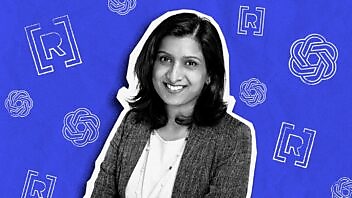


Comments
There are no comments yet for this post. Why not be the first?