It’s the lowest-hanging fruit on the mobile marketing tree; think mobile with your emails.
Mobile’s all about use cases. When, where and how are you part of your audience’s mobile usage? Sure, someone may want to use your site while on the move. But a much more common use case for mobile B2B use is reading emails.
True to the hypothesis, more than 15% of those clicking through to our site from Velocity’s last e-newsletter were on mobile device. By contrast, during the same period our sitewide traffic (not including the newsletter visits) was only 12% from mobile devices. (Ideally, we could tell you how many opened our newsletter on a mobile device, too, but our solution doesn’t track that).
This interesting graph from Litmus further backs up the story of growing mobile email consumption (click for the full infographic):
So email feels like first priority in getting any B2B brand up to mobile speed.
Without further ado, here are:
The eight commandments of the B2B mobile email
1) Thou shalt know which platforms you’re sending to
Some email services may give you granular results on the device used to open your emails (ours doesn’t). But, provided you tag all the links in your emails appropriately, you’ll be able to know how many of those that clicked-through were on mobiles (and whether it was Blackberry, iOS or Android) in Google Analytics. If you compare that number with your overall email open rate, and then assume a smaller proportion of email recipients click through on mobiles versus desktops, you’ll get an idea of how many in your database opened the email on a mobile device.
2) Thou shalt not send crap content
Mobile simply heightens the quality barrier. An excellent SilverPop article on mobile email pointed out that “inbox triage” is a thing on mobile. Busy people use moments between desktop sessions to weed their inbox. If you regularly send junk, your mobile-friendly email will never get viewed. A duffer of a tip, I know, but – sadly – necessary.
Unsubscribes are a pretty good quality signal. If you’re going north of 2-, 3- or 4% unsubscribes from campaigns, you may want to redress your email content strategy. MailChimp has a good tool to do just that.
3) Thou shalt be lightning fast
Text-only emails are classically fast, but (as we know) text-only emails have depressed click-through rates. Fast and small HTML emails are appreciated in two ways by mobile users: You’re more likely to get read by busy people on the go, and small file sizes don’t hit users’ mobile data plans.
Here’s a great article from Google on how to speed up your HTML files for mobile purposes (it’s for websites, but the same lessons apply for HTML emails).
4) Thou shalt design for fat-fingered, half-blind curmudgeons
What’s that mean? Single column. Big fonts. Large and bright buttons to click through. Plenty of space around the button. No background layers. Good contrast. Short and to-the-point text. Clarity. Clarity. Clarity.
Here’s a few gorgeous examples of mobile-friendly email design.
5) Thou shalt use media queries to optimize your emails
Most smartphones’ browsers and email clients now include WebKit that support HTML and CSS, meaning that the mobile user’s phone can automatically pull up the email template that suits it. This requires an extra level of design, but it’s probably worth it – just ask your vendor for a mobile email template to go with the full bells and whistles variety.
This white paper from SmartFocus tells you exactly how to use media queries in mobile email design.
6) Thou shalt have a mobile-friendly landing page
Every time a click from a mobile-friendly email goes to a page that looks like hell on a mobile, you feed a hater. Fortunately, your mobile browser knows automatically to grab the mobile-optimized version of your pages. Responsive web designs will also play ball well with mobiles. It’s been proven that mobile users are already less likely to convert – don’t make it even harder…
7) Thou shalt not neglect to test, test and test again
There’s only way to be sure your emails don’t look like pants on a mobile. Send a test to someone with an iPhone, an Android phone, a Blackberry and a Windows Mobile phone (if you can find one). Ask them if they found it easy to navigate. We used Campaign Monitor to automate this on a recent job. In seconds, we could see the email on six mobile platforms, five webmail clients and over a dozen desktop email clients. That’s the shizzness.
8) Thou shalt consider an email solution partner with mobile guts
There are dozens of email solution providers, including MailChimp, SilverPop, ConstantContact, ExactTarget and Experian are some biggies. Ask them what tools they provide for mobile email performance. In addition, as email’s 50% of marketing automation, most of those providers will be pretty far along the mobile-optimization curve. I particularly liked this responsive email design guide.
And here’s some very compelling data from a recent study by MailChimp into mobile email usage:
- 72% read their emails in bed. They use their smartphone as alarm clock. First, morning activity: turn off alarm. Second: Check email. All before wiped the drool from their chin…
- 77% check their email obsessively (though social media use is more prevalent while 87%sitting on the loo).
- 87% merge their personal and professional email inboxes. Business emails are competing for attention with party invites from friends.
Finally, here’s an excellent roundup of mobile email campaign resources curated by the founder of 7th List.
By the way, should you assume we’re speaking from the mountaintop, fret not. Our own last enewsletter left much to be desired in terms of mobile design (iPhone, for example). But we’ll be taking our own medicine for the next one.
So, what’s your enewsletter look like on a mobile?

Enjoyed this article?
Take part in the discussion



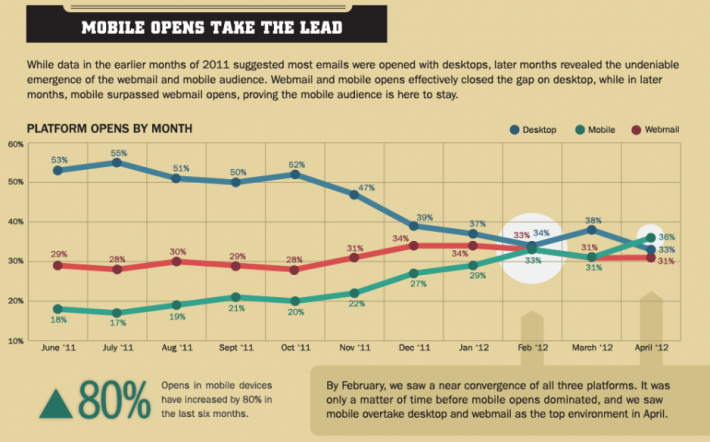



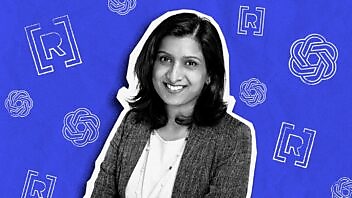

Comments
Fiona Campbell-Howes December 12th, 2012
Really useful advice as ever, Ryan. A ninth commandment from the copy point of view – thy subject line shall get across the main reason for opening the email in the first 20 or so characters, as sometimes that’s all you get to see on a smartphone screen (my BlackBerry being a case in point).
Ryan Skinner December 13th, 2012
Excellent point, Fiona. 20 characters is a hell of a short brief:
“This email may chang” + “e your life forever”
“Read our very cool e” + “book about virtualization”
“Only one thing stand” + “s between you and success”