This is the first post in a series on LinkedIn marketing and how it could/should (and couldn’t/shouldn’t) work for B2B marketers.
Starting with something topical, LinkedIn have announced that they are changing their company pages. Or, to quote their announcement email, “LinkedIn Reveals New and Improved Company Pages!
I’ve read the announcement and downloaded their step-by-step user guide on how to set up a new page. This hasn’t left me with a clear direction of what I need to do next if I was proactive enough to set up a page previously.
I assume you feel the same way, so we can explore this together.
Let’s review what the changes are:
- You can add big pictures
- Your posts are the biggest thing featured
- You can target your posts to a specific follower-audience based on LinkedIn profile data*
- Navigation is no longer an ugly text link but a pretty column on the right
- You can pull all sorts of cool stats on who sees your page, who your followers are and stalk your employees at the same time
This is what the new pages will look like:
*This has always been possible but I bet you didn’t know that. I didn’t. It was nearly impossible to find. And now it isn’t.
This is great, right?
I’m not sure. One of the biggest down sides is your company information, your basic overview that shows users very quickly what gets you out of bed each day, is below the fold. The aforementioned user guide says:
“Just remember, users who are trying to learn about your company for the first time will see your cover image first, then your company updates and will finally have to scroll all the way down to find out more general information. Better make sure your cover image is captivating!”
Indeed.
Arguably your LinkedIn page is not a replacement of your corporate website and therefore you can have a bit more fun with it, leading with images and showing off your social sharing skills. But I would suggest this is the purpose a corporate Facebook page serves, supported by a well-utilized Twitter feed.
LinkedIn is the business sharing site people turn to when vetting new clients, vendors and employees. Having your information buried under your social feed isn’t ideal and will only highlight any long stretches between posts and activity. Admittedly, we don’t utilise our LinkedIn page as a primary engagement channel. But this is something we are going to explore. Openly, on this blog even. More on that later.
So, back to the original question: LinkedIn have changed their company pages, what does this mean for you?
Firstly, this is not the end of the world. Not by a long shot, short shot, trick shot or anything in between. By their own admission, they have barely changed the functionality and made some useful things easier to find.
Secondly, the changes will bring your posting front and centre. This will be so prominent it will say more about your brand than your “About us” section. Get a strategy together on how often you want to post, the sources you’ll use for your material and who will be responsible so the switch-over isn’t a shock to the system.
Finally you don’t need to flip a switch but you will want to have a strategy in place for your imagery choices and social sharing habits once they decide to push this live. LinkedIn confirmed (once asked) it will turn over the pages in the next few weeks and all pages will be migrated to the new look and feel automatically.
In the next few posts in this series I’ll have a look at how you can get the most out of the page and what other corporate social media options are out there. And to see if it makes a difference, we’ll put some of the tips to the test as we look to optimise our own Velocity page.
In the mean time, best start looking for some cool stuff to share and a spiffy new photo.
Now that the series is complete, please browse our other LI series posts:
Post 2 is all about what’s there and what you can do with it
Post 3 covers other social media platforms and how they stack up for B2B
Post 4 will give you some tips on how you can optimise your page for results
Follow our Velocity page on LI to see if we’re staying honest and following our own advice.

Enjoyed this article?
Take part in the discussion



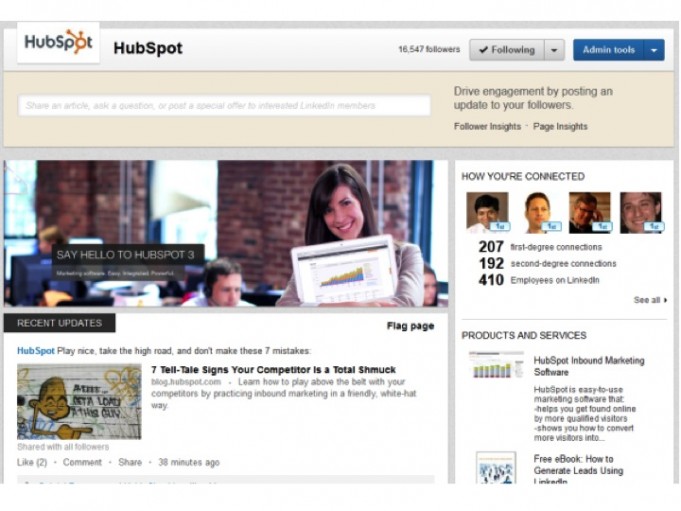


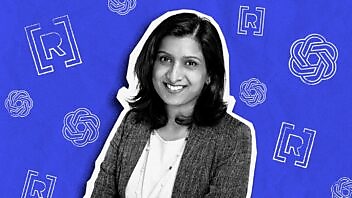


Comments
Alexander Goodman, Big Fish October 26th, 2012
As a digital marketer, I think the new LinkedIn Company Pages do indeed offer a better user experience than before — plus they’re just prettier. With the company updates, you can indeed delete them out (if some have carried over to your new layout), so that your “about” section is just under the cover photo. But question: if I’ve updated my services section, there is a status update on my Home page that I don’t necessarily care for people to see. And to your point, it pushes the About section below the fold. I can’t see any way of deleting these out. And how long do they stay live for?
Jessie Tracy October 29th, 2012
From my quick research of clicking on a dozen or so company pages, it looks like posts stay on your page until you have more than 10. After that they go into an archive listed below your live posts, accessible on a “view all activity” link.
If you are an admin, you should be able to delete any pesky posts that you don’t want featured on the page. If you hover over the offensive post in the top right corner a small “x” appears and you can delete the post from the page. So this should solve the problem of updates appearing if you don’t want them to.
Just playing devil’s advocate: is there a reason you don’t want updates featured? I don’t think it’s a bad thing if you have your new services appear as “activity” on your updates page as people will see you’re broadening your offering. But this is up to you, you can delete it which gives you the control over what is featured.